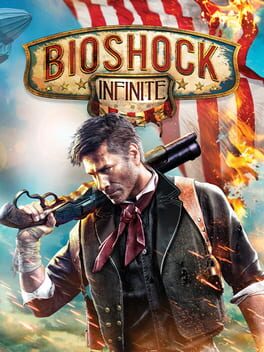
BioShock Infinite
Platforms:
Genres:
Game Modes:
Themes:
Player Perspectives:
Ratings
User Rating
85.6Critics Rating
93.2Total Rating
89.4Summary
BioShock Infinite is the third game in the BioShock series. It is not a direct sequel/prequel to any of the previous BioShock games but takes place in an entirely different setting, although it shares similar features, gameplay and concepts with the previous games. BioShock Infinite features a range of environments that force the player to adapt, with different weapons and strategies for each situation. Interior spaces feature close combat with enemies, but unlike previous games set in Rapture, the setting of Infinite contains open spaces with emphasis on sniping and ranged combat against as many as fifteen enemies at once.
Storyline
BioShock Infinite takes place in the airborne city of Columbia in 1912, where the player assumes the role of Booker DeWitt, a disgraced ex-Pinkerton agent. Booker has been given the job of finding a mysterious and powerful woman imprisoned in Columbia since birth named Elizabeth in order to wipe his debts away, and the story follows the unlikely duo as they journey to escape the flying city while discovering its twisted secrets.
Involved Companies
Virtual Programming
Aspyr Media
2K Games
Irrational Games
2K Australia
Human Head Studios
Game Engines
Keywords
Alternative Names
Frequently Asked Questions
You can purchase or download BioShock Infinite from the official website or through digital platforms like Steam, Epic Games Store, GOG, or console-specific marketplaces.
Check the Websites section above for official links.
System requirements vary by platform. For detailed system requirements, please visit the official game website or check the game's store page on your preferred platform.
This game is available on: PlayStation 3, Linux, PC (Microsoft Windows), Mac, Xbox 360
Yes, most games can be streamed on Twitch. However, always check the game developer's terms of service regarding streaming rights. Some games may have restrictions on streaming certain content or features.
To save Twitch clips, you can use our service to download clips directly. Simply find the clip you want to save in the "Related Twitch Clips" section below, and use the download option available with each clip.
You can also explore more clips of this game by clicking on "See all clips" below.
Related Twitch Clips
See all clipsLoading related Twitch clips...


















