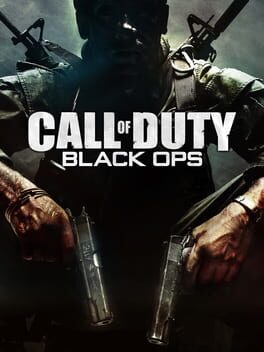
Call of Duty: Black Ops
Platforms:
Genres:
Game Modes:
Themes:
Player Perspectives:
Ratings
User Rating
79.3Critics Rating
81.4Total Rating
80.4Summary
Call of Duty: Black Ops is the seventh main Call of Duty game and the sequel to Call of Duty: World at War. The game differs from most previous installments, which would involve a usual three-country campaign, while Call of Duty: Black Ops features two playable countries (Russia and the USA) but only has an American campaign. Several new features are also introduced, such as dive-to-prone and the available use of a flashlight on certain weapons. Furthermore, the campaign's playable characters now speak while being controlled by the player.
Extra game included within:
+ Zork (Apple II)
Storyline
Black Ops takes place between 1961 and 1968 during the Cold War, 16 years after the events of World at War. It portrays a secret history of CIA clandestine black operations carried out behind enemy lines. Much of the campaign is told through the eyes of SOG and CIA operative Alex Mason, primarily through flashbacks. Mason awakens strapped to a chair in a room filled with monitors, bombarded with questions by two unknown interrogators about a numbers broadcast. Mason then recalls several events from the past in an attempt to answer their questions, setting up the missions of the game.
Involved Companies
Activision
Square Enix
Aspyr Media
Treyarch
Game Engines
Keywords
Alternative Names
Frequently Asked Questions
You can purchase or download Call of Duty: Black Ops from the official website or through digital platforms like Steam, Epic Games Store, GOG, or console-specific marketplaces.
Check the Websites section above for official links.
System requirements vary by platform. For detailed system requirements, please visit the official game website or check the game's store page on your preferred platform.
This game is available on: PlayStation 3, PC (Microsoft Windows), Mac, Xbox 360
Yes, most games can be streamed on Twitch. However, always check the game developer's terms of service regarding streaming rights. Some games may have restrictions on streaming certain content or features.
To save Twitch clips, you can use our service to download clips directly. Simply find the clip you want to save in the "Related Twitch Clips" section below, and use the download option available with each clip.
You can also explore more clips of this game by clicking on "See all clips" below.
Related Twitch Clips
See all clipsLoading related Twitch clips...









