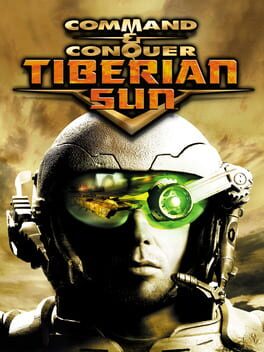
Command & Conquer: Tiberian Sun
Platforms:
Genres:
Game Modes:
Themes:
Player Perspectives:
Ratings
User Rating
81.9Total Rating
81.9Summary
The sequel to 1995's genre defining Command & Conquer, Tiberian Sun takes place in a bleak future where the tiberium infestation has spread across the world, and made large regions uninhabitable, and the long dormant Brotherhood of NOD starting a surprise offensive against the GDI forces.
Storyline
While the game is set only twenty years after its predecessor, the world of Tiberian Sun is much different. The lethal Tiberium continues to infect the world at an ever-increasing rate which has made most of the Earth uninhabitable for human beings. To survive, GDI has moved to the arctic regions of the world while NOD has set up camp underground.
The game’s story is driven by the difference in goals between GDI and NOD. As GDI strives to maintain world peace and discover the root cause of Tiberium, NOD is hell-bent on achieving world domination. The story is complicated by the apparent loss of Kane, NOD’s leader, at the end of the first Tiberian War which has thrown the Brotherhood into leaderless disarray, but do not count them out just yet as NOD has created through genetic mutation via Tiberium a set of ultra-powerful units that more than compensate for the clan’s lack of organization.
Involved Companies
Electronic Arts
Westwood Studios
Keywords
Alternative Names
Frequently Asked Questions
You can purchase or download Command & Conquer: Tiberian Sun from the official website or through digital platforms like Steam, Epic Games Store, GOG, or console-specific marketplaces.
Check the Websites section above for official links.
System requirements vary by platform. For detailed system requirements, please visit the official game website or check the game's store page on your preferred platform.
This game is available on: PC (Microsoft Windows)
Yes, most games can be streamed on Twitch. However, always check the game developer's terms of service regarding streaming rights. Some games may have restrictions on streaming certain content or features.
To save Twitch clips, you can use our service to download clips directly. Simply find the clip you want to save in the "Related Twitch Clips" section below, and use the download option available with each clip.
You can also explore more clips of this game by clicking on "See all clips" below.
Related Twitch Clips
See all clipsLoading related Twitch clips...



