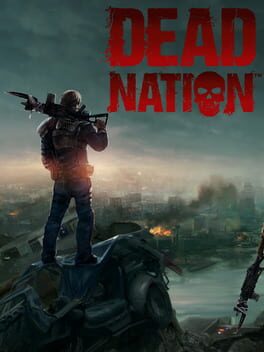
Dead Nation
Platforms:
Genres:
Game Modes:
Themes:
Player Perspectives:
Ratings
User Rating
79.3Critics Rating
87.5Total Rating
83.4Summary
Dead Nation is a top-down shoot 'em up video game for PlayStation 3 developed by Finnish video game developer Housemarque. It was released on November 30, 2010 in North America, and December 1 in Europe.
Players are awarded score multipliers and money when zombies are killed. Money is used to purchase and upgrade weapons on checkpoints, and multipliers to grant better scores. Each time players are hit, they lose multipliers and health
Storyline
Dead Nation takes place in a fictional world afflicted by a zombie apocalypse. The player can play as a male or female character and fight different types of zombies.
Players fight their way through ten levels, using weapon shops that allow weapon upgrading and armor swapping. During the levels, players can find boxes that hold ammunition, multipliers, money, or armor pieces, and also loot cars trunks for money. If a car is blown up before being looted, though, the loot is lost. At times the players are trapped in areas where they must survive until they have accomplished a certain goal (i.e.: wait for an elevator while fighting zombies or kill all zombies in the area).
Involved Companies
Climax Studios
Housemarque
Sony Computer Entertainment
Game Engines
Keywords
Alternative Names
Websites
Frequently Asked Questions
You can purchase or download Dead Nation from the official website or through digital platforms like Steam, Epic Games Store, GOG, or console-specific marketplaces.
Check the Websites section above for official links.
System requirements vary by platform. For detailed system requirements, please visit the official game website or check the game's store page on your preferred platform.
This game is available on: PlayStation 3, PlayStation Vita
Yes, most games can be streamed on Twitch. However, always check the game developer's terms of service regarding streaming rights. Some games may have restrictions on streaming certain content or features.
To save Twitch clips, you can use our service to download clips directly. Simply find the clip you want to save in the "Related Twitch Clips" section below, and use the download option available with each clip.
You can also explore more clips of this game by clicking on "See all clips" below.
Related Twitch Clips
See all clipsLoading related Twitch clips...




