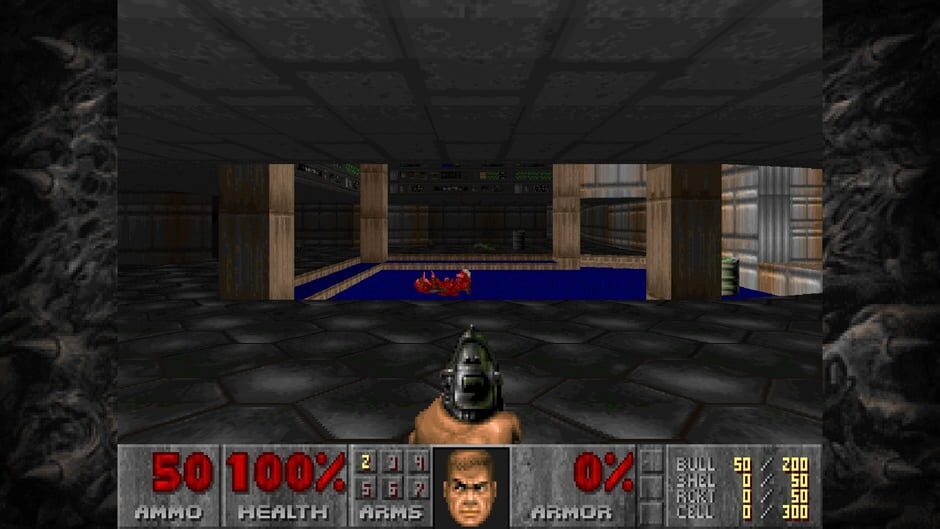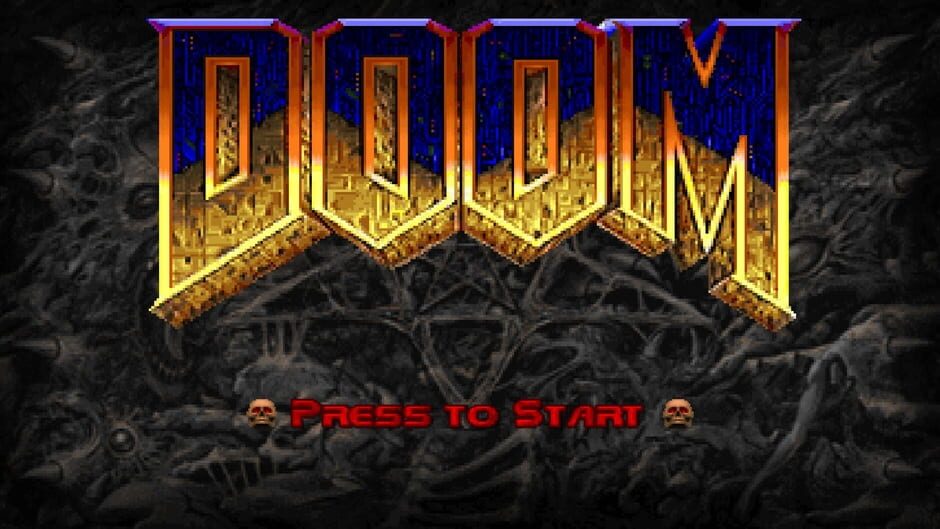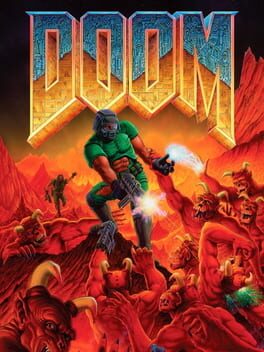
Doom
Platforms:
Genres:
Game Modes:
Themes:
Player Perspectives:
Ratings
User Rating
90.9Total Rating
90.9Summary
Doom Classic is a sci-fi first-person shooter game developed by id Software and Nerve Software and published by Bethesda Softworks. It is an updated version of the original 1993 Doom that uses the Unity engine as a shell for the id Tech 1 engine.
This game, as well as Doom II Classic, was initially released in a suite of classic Doom ports for PlayStation 4, Xbox One, Nintendo Switch, iOS, and Android, however, the ports were initially heavily criticized due to its poor quality and inaccuracies compared to the previous console generation ports while implementing an always-online DRM that required the player to sign into a Bethesda.net account (meant to unlock Slayers Club rewards) to play the game, despite these ports not having any online multiplayer features.
After the initial criticism of the ports, Nerve Software eventually rectified the issues of the log-in requirements and problems with the ports through patches. A PC version of Doom Classic was released through Bethesda.net on January 9, 2020, which was later re-released through Steam on September 3, 2020 as a free update to existing owners of The Ultimate Doom.
Involved Companies
Bethesda Softworks
id Software
Nerve Software, LLC
Game Engines
Keywords
Alternative Names
Frequently Asked Questions
You can purchase or download Doom from the official website or through digital platforms like Steam, Epic Games Store, GOG, or console-specific marketplaces.
Check the Websites section above for official links.
System requirements vary by platform. For detailed system requirements, please visit the official game website or check the game's store page on your preferred platform.
This game is available on: PlayStation 4, Android, PC (Microsoft Windows), iOS, Xbox One, Nintendo Switch
Yes, most games can be streamed on Twitch. However, always check the game developer's terms of service regarding streaming rights. Some games may have restrictions on streaming certain content or features.
To save Twitch clips, you can use our service to download clips directly. Simply find the clip you want to save in the "Related Twitch Clips" section below, and use the download option available with each clip.
You can also explore more clips of this game by clicking on "See all clips" below.
Related Twitch Clips
See all clipsLoading related Twitch clips...