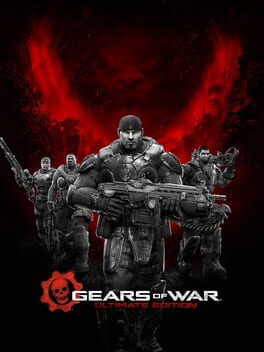
Gears of War: Ultimate Edition
Platforms:
Genres:
Game Modes:
Themes:
Player Perspectives:
Ratings
User Rating
80.3Critics Rating
77.7Total Rating
79.0Summary
Gears of War: Ultimate Edition is a remaster of the original Gears of War game developed by The Coalition and Splash Damage and published by Microsoft Studios for Microsoft's Xbox One console and Windows 10 operating system.
The game features remastered graphics, textures and sound, while running at native 1080p 30 frames per second in the campaign and 1080p 60 frames per second in multiplayer, and includes the missions and maps from the PC version of the original Gears of War that were absent from the Xbox 360 version of the game.
More features have been added that include mechanics from newer Gears of War games, such as spotting and switching weapons while roadie running, among others.
Gears of War: Ultimate Edition also supports dedicated servers for both online matchmaking and private matches.
Storyline
The story of “Gears of War” thrusts gamers into a deep and harrowing battle for survival against the Locust Horde, a nightmarish race of creatures that surfaced from the bowels of the planet.
Involved Companies
Microsoft Studios
Splash Damage
Epic Games
The Coalition
Game Engines
Keywords
Alternative Names
Frequently Asked Questions
You can purchase or download Gears of War: Ultimate Edition from the official website or through digital platforms like Steam, Epic Games Store, GOG, or console-specific marketplaces.
Check the Websites section above for official links.
System requirements vary by platform. For detailed system requirements, please visit the official game website or check the game's store page on your preferred platform.
This game is available on: PC (Microsoft Windows), Xbox One
Yes, most games can be streamed on Twitch. However, always check the game developer's terms of service regarding streaming rights. Some games may have restrictions on streaming certain content or features.
To save Twitch clips, you can use our service to download clips directly. Simply find the clip you want to save in the "Related Twitch Clips" section below, and use the download option available with each clip.
You can also explore more clips of this game by clicking on "See all clips" below.
Related Twitch Clips
See all clipsLoading related Twitch clips...




