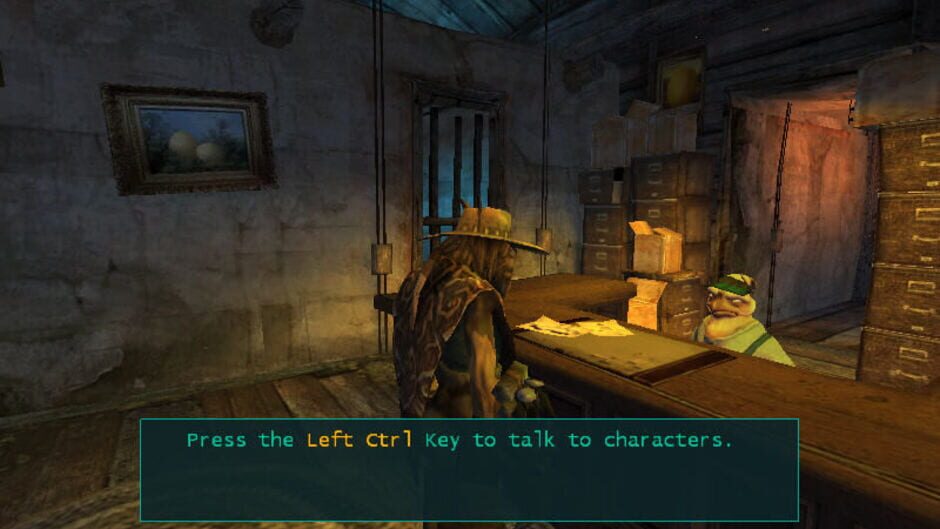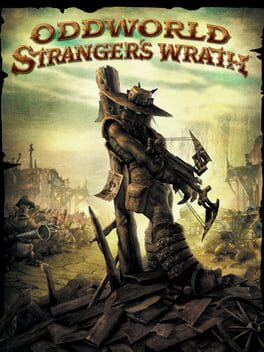
Oddworld: Stranger's Wrath
Platforms:
Genres:
Game Modes:
Themes:
Player Perspectives:
Ratings
User Rating
85.0Critics Rating
78.0Total Rating
81.5Summary
Oddworld: Stranger's Wrath is set in the fictional Oddworld universe, differing in many ways from the preceding installment. The game incorporates two basic genres: third-person platforming action and first-person shooter. The player can switch between the modes at any time by using a melee or a ranged weapon, respectively. The goal of the game, for the most part, is to bag the outlaws and bring them in, collecting "moolah" (the game's currency) in the process. The Stranger can stun or knock down enemies, as well as use a stealthy approach, e.g. hiding in long grass to surprise the enemy.
Storyline
A bounty hunter known only as the Stranger is pursuing and capturing various criminals, trying to earn enough money for a mysterious operation. When he hears that a town populated by Grubbs has been invaded by a demon, the Stranger ventures there. The town was once protected by a race of creatures known as the Steef, who now appear to be completely extinct. The Stranger soon discovers that a nearby river has been dried up by a dam, built by a person called Sekto. The Stranger must confront this person as he continues to hunt down outlaws, revealing nothing about his past.
Involved Companies
Oddworld Inhabitants
Electronic Arts
Square One Games Inc.
Just Add Water
Game Engines
Keywords
Alternative Names
Frequently Asked Questions
You can purchase or download Oddworld: Stranger's Wrath from the official website or through digital platforms like Steam, Epic Games Store, GOG, or console-specific marketplaces.
Check the Websites section above for official links.
System requirements vary by platform. For detailed system requirements, please visit the official game website or check the game's store page on your preferred platform.
This game is available on: Xbox, Ouya, Android, PC (Microsoft Windows), iOS
Yes, most games can be streamed on Twitch. However, always check the game developer's terms of service regarding streaming rights. Some games may have restrictions on streaming certain content or features.
To save Twitch clips, you can use our service to download clips directly. Simply find the clip you want to save in the "Related Twitch Clips" section below, and use the download option available with each clip.
You can also explore more clips of this game by clicking on "See all clips" below.
Related Twitch Clips
See all clipsLoading related Twitch clips...