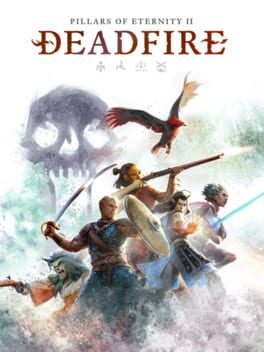
Pillars of Eternity II: Deadfire
Platforms:
Genres:
Game Modes:
Themes:
Player Perspectives:
Ratings
User Rating
82.2Critics Rating
85.1Total Rating
83.6Summary
Obsidian Entertainment proudly presents the sequel to our crowdfunded and critically-acclaimed role-playing game, Pillars of Eternity. Welcome to Pillars of Eternity II: Deadfire. With Pillars II, we are revisiting the rich narrative, beautiful environments, and tactical combat that made Pillars of Eternity one of the highest-rated PC games of all time.
Storyline
Eothas has returned. The god of light and rebirth was thought dead, but he now inhabits the stone titan that sat buried under your keep, Caed Nua, for millennia. Ripping his way out of the ground, he destroyed your stronghold and left you at the brink of death. To save your soul, you must track down the wayward god and demand answers - answers which could throw mortals and the gods themselves into chaos.
Your hunt takes you to the Deadfire Archipelago. Located even farther east than the colonies of the Eastern Reach, Deadfire comprises hundreds of islands spanning thousands of miles - ranging from lush tropics to barren deserts. Many of these lands have never been charted, while others are inhabited by rich native cultures and a new wave of colonial settlers.
Involved Companies
Versus Evil
Obsidian Entertainment
Red Cerberus
Game Engines
Keywords
Alternative Names
Frequently Asked Questions
You can purchase or download Pillars of Eternity II: Deadfire from the official website or through digital platforms like Steam, Epic Games Store, GOG, or console-specific marketplaces.
Check the Websites section above for official links.
System requirements vary by platform. For detailed system requirements, please visit the official game website or check the game's store page on your preferred platform.
This game is available on: PlayStation 4, Linux, PC (Microsoft Windows), Mac, Xbox One, Nintendo Switch
Yes, most games can be streamed on Twitch. However, always check the game developer's terms of service regarding streaming rights. Some games may have restrictions on streaming certain content or features.
To save Twitch clips, you can use our service to download clips directly. Simply find the clip you want to save in the "Related Twitch Clips" section below, and use the download option available with each clip.
You can also explore more clips of this game by clicking on "See all clips" below.
Related Twitch Clips
See all clipsLoading related Twitch clips...











