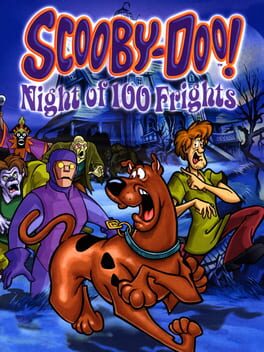
Scooby-Doo! Night of 100 Frights
Platforms:
Genres:
Game Modes:
Themes:
Player Perspectives:
Ratings
User Rating
66.2Total Rating
66.2Summary
Scooby-Doo! Night of 100 Frights is a third person platform game with action elements that was developed by Heavy Iron Studios and published by THQ for the PlayStation 2, GameCube and Xbox consoles. The game was first released on May 20, 2002 in North America and was released later that year in PAL regions. It is the first Scooby-Doo! video game title to come to sixth generation consoles. The game became a Greatest Hits title in 2003.[1] The game had a follow up titled Scooby Doo: Mystery Mayhem.
The game puts players in the control of Scooby-Doo in a story that revolves around him searching for the rest of the gang around a haunted mansion after they're kidnapped by an eccentric villain. The game has twelve areas, ranging from graveyards and secret labs to fishing villages and haunted mazes.
The game received mixed reviews from critics, mainly criticizing the game's simplicity, although its massive environments staying true to the Scooby-Doo! universe was praised by critics and fans alike. Fans of the original show loved the game, feeling it was compensation for the N64 game released in 2000. The game also marks the first and only time Don Knotts did voice work for a video game, though he did do previous voice work in the Scooby-Doo universe.[2]
Involved Companies
THQ
Heavy Iron Studios
Keywords
Alternative Names
Websites
Frequently Asked Questions
You can purchase or download Scooby-Doo! Night of 100 Frights from the official website or through digital platforms like Steam, Epic Games Store, GOG, or console-specific marketplaces.
Check the Websites section above for official links.
System requirements vary by platform. For detailed system requirements, please visit the official game website or check the game's store page on your preferred platform.
This game is available on: Xbox, Nintendo GameCube, PlayStation 2
Yes, most games can be streamed on Twitch. However, always check the game developer's terms of service regarding streaming rights. Some games may have restrictions on streaming certain content or features.
To save Twitch clips, you can use our service to download clips directly. Simply find the clip you want to save in the "Related Twitch Clips" section below, and use the download option available with each clip.
You can also explore more clips of this game by clicking on "See all clips" below.
Related Twitch Clips
See all clipsLoading related Twitch clips...