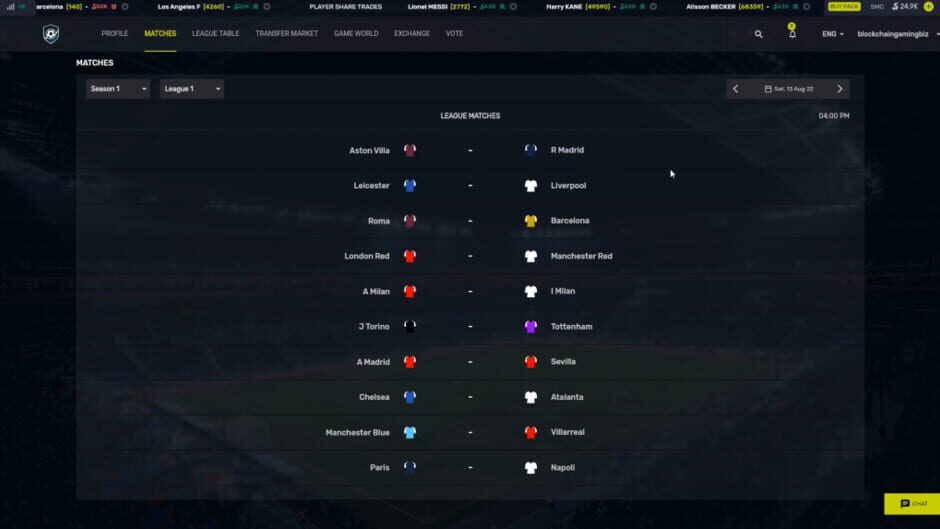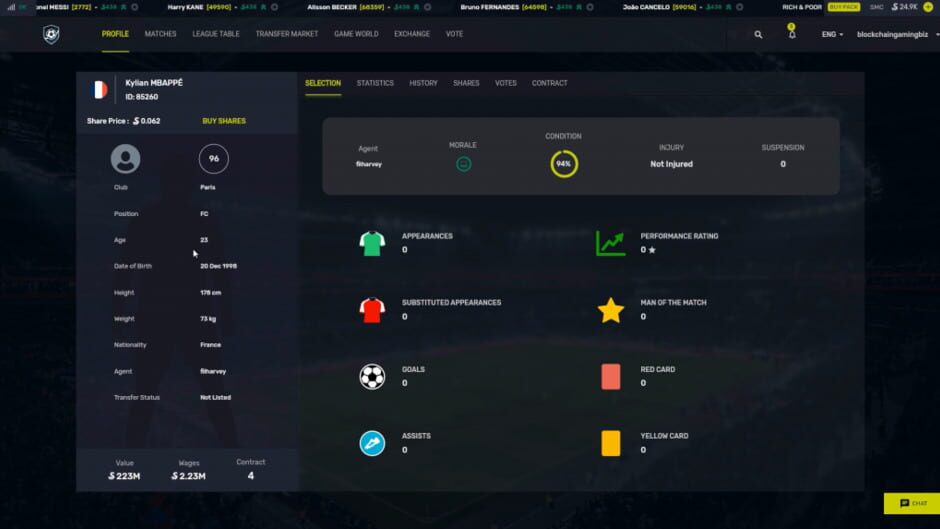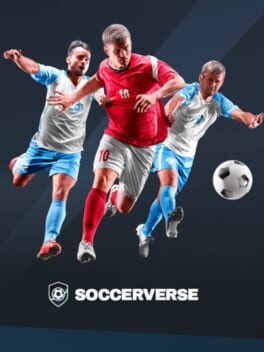
Soccerverse
Genres:
Game Modes:
Themes:
Player Perspectives:
Summary
Introducing Soccerverse. A massively multiplayer, community-driven football management game.
Become a manager, agent, club owner, share trader, scout or any combination of these and more, in one huge persistent, open-ended game world competing against other players.
Experience a thriving football economy that uses blockchain technology to give you true realism, asset ownership and total control.
Storyline
With hundreds of clubs competing against each other in leagues with weekly matches. Experience a classic real-time multiplayer soccer management game like never before.
Buy and sell shares in the clubs and receive dividends based on the team performance.
Vote in the hiring and firing of the club’s manager.
Get paid a weekly dividend from the club’s profits.
Buy the right players, play the right tactics and compete against other managers.
Like a real manager, you will need the backing of your club’s shareholders.
As a manager you will receive a wage from the club.
Look after your players and do what’s in their best interests for their careers.
You will need to have the support and trust of your player’s shareholders.
Get paid a weekly wage from each of your players’ salaries.
Depending upon a club’s performance, it can advance to a higher division, or be relegated to a lower division. Higher divisions are more profitable for shareholders and managers.
Keywords
Websites
Frequently Asked Questions
You can purchase or download Soccerverse from the official website or through digital platforms like Steam, Epic Games Store, GOG, or console-specific marketplaces.
Check the Websites section above for official links.
System requirements vary by platform. For detailed system requirements, please visit the official game website or check the game's store page on your preferred platform.
Yes, most games can be streamed on Twitch. However, always check the game developer's terms of service regarding streaming rights. Some games may have restrictions on streaming certain content or features.
To save Twitch clips, you can use our service to download clips directly. Simply find the clip you want to save in the "Related Twitch Clips" section below, and use the download option available with each clip.
You can also explore more clips of this game by clicking on "See all clips" below.
Related Twitch Clips
See all clipsLoading related Twitch clips...