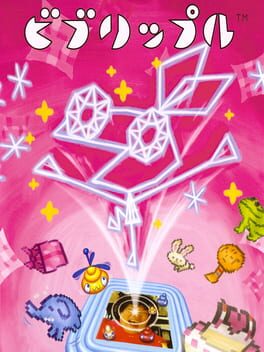
Vib-Ripple
Platforms:
Genres:
Game Modes:
Player Perspectives:
Summary
Vib Ripple is the sequel to Vib Ribbon, and the third in the Vib Ribbon series. While Vib Ribbon was based around the tone of music, and Mojib Ribbon was based around lyrics, Vib Ripple is themed around drums and percussion.
Players once again control the vector rabbit Vibri as they play. This time, they must move her around a gigantic picture (think of the picture as a giant trampoline), and use the any of the face buttons to make her jump. If you time the jumps to the beat of the music, Vibri will jump higher, and jumping on certain parts of the picture will reveal 'Peta Characters' - 2D representations of objects, such as bunny rabbits, onions, and presents. The goal of each level is to reveal the Peta Characters shown in the crown at the bottom left of the screen (of course, you can uncover more if you're game).
In later levels, blobby enemies known as 'Boonchies' turn up and begin to slowly zero in on Vibri. She must dodge these enemies in addition to bouncing in time to the beat as she uncovers Peta Characters.
Vib Ripple, like Vib Ribbon and Mojib Ribbon, allows players to extend their potential playtime. You can create new levels by hooking up certain USB cameras and mobile phones, and uploading photos to your PS2. However, as with the previous games, the preset levels seem to work the best.
Involved Companies
NanaOn-Sha
Sony Computer Entertainment
Keywords
Alternative Names
Frequently Asked Questions
You can purchase or download Vib-Ripple from the official website or through digital platforms like Steam, Epic Games Store, GOG, or console-specific marketplaces.
Check the Websites section above for official links.
System requirements vary by platform. For detailed system requirements, please visit the official game website or check the game's store page on your preferred platform.
This game is available on: PlayStation 2
Yes, most games can be streamed on Twitch. However, always check the game developer's terms of service regarding streaming rights. Some games may have restrictions on streaming certain content or features.
To save Twitch clips, you can use our service to download clips directly. Simply find the clip you want to save in the "Related Twitch Clips" section below, and use the download option available with each clip.
You can also explore more clips of this game by clicking on "See all clips" below.
Related Twitch Clips
See all clipsLoading related Twitch clips...