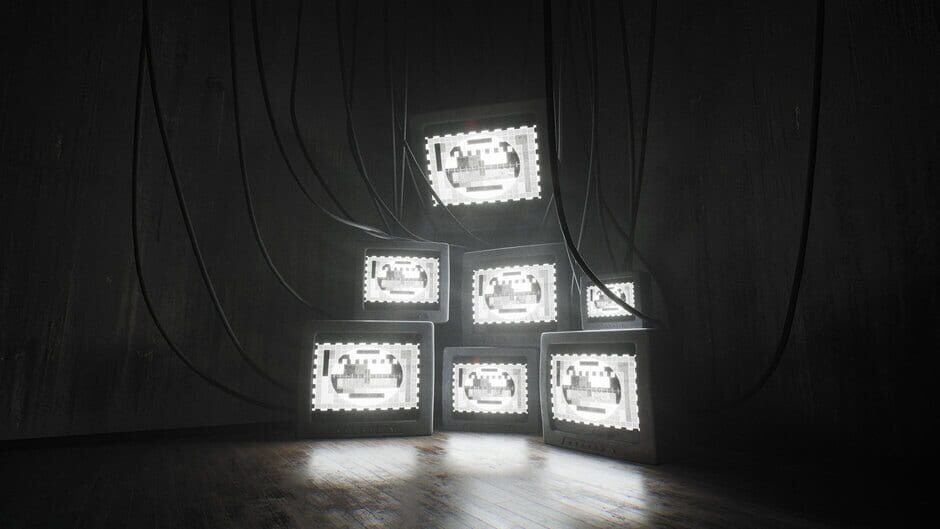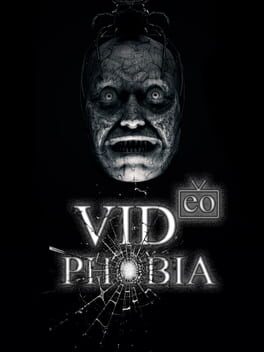
Videophobia
Platforms:
Genres:
Game Modes:
Themes:
Player Perspectives:
Summary
You are in a room without windows or doors. The TV dimly illuminates the room. What is this, a box? How to open it? After solving the riddle, you find the TV remote control. Click... a door appeared. You step into the darkness and hear laughter... turn around and find out what's behind the screen.
Storyline
The remote control is in your hands. As soon as you switch the channel, a new, unexplored space appears.
The more you explore, the more you feel like you've been here before. These objects... these sounds... it's all so familiar.
Why does every corner of this strange world bring back dark memories?
Understood! It's just a dream! You calm down... but not for long. Light relief gives way to panic... what if this is not a dream after all?
Challenge yourself. Find the answers. Don't let fear consume you.
Involved Companies
Beshbarmak Games
Game Engines
Alternative Names
Frequently Asked Questions
You can purchase or download Videophobia from the official website or through digital platforms like Steam, Epic Games Store, GOG, or console-specific marketplaces.
Check the Websites section above for official links.
System requirements vary by platform. For detailed system requirements, please visit the official game website or check the game's store page on your preferred platform.
This game is available on: PC (Microsoft Windows)
Yes, most games can be streamed on Twitch. However, always check the game developer's terms of service regarding streaming rights. Some games may have restrictions on streaming certain content or features.
To save Twitch clips, you can use our service to download clips directly. Simply find the clip you want to save in the "Related Twitch Clips" section below, and use the download option available with each clip.
You can also explore more clips of this game by clicking on "See all clips" below.
Related Twitch Clips
See all clipsLoading related Twitch clips...