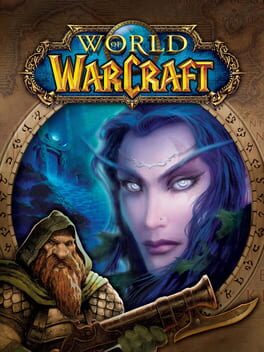
World of Warcraft
Platforms:
Genres:
Game Modes:
Themes:
Player Perspectives:
Ratings
User Rating
84.1Critics Rating
86.2Total Rating
85.2Summary
World of Warcraft is a massively multiplayer online roleplaying game (MMORPG) set in the Warcraft universe. Players assume the roles of Warcraft heroes as they explore, adventure, and quest across a vast world. Being "Massively Multiplayer," World of Warcraft allows thousands of players to interact within the same world. Whether adventuring together or fighting against each other in epic battles, players will form friendships, forge alliances, and compete with enemies for power and glory.
Storyline
Intent on settling the arid region of Durotar, Thrall's new Horde expanded its ranks, inviting the undead Forsaken to join orcs, tauren, and trolls. Meanwhile, dwarves, gnomes and the ancient night elves pledged their loyalties to a reinvigorated Alliance, guided by the human kingdom of Stormwind. After Stormwind's king, Varian Wrynn, mysteriously disappeared, Highlord Bolvar Fordragon served as Regent but his service was marred by the manipulations and mind control of the black dragon Onyxia, who ruled in disguise as a human noblewoman. As heroes investigated Onyxia's manipulations, ancient foes surfaced in lands throughout the world to menace Horde and Alliance alike.
Involved Companies
Blizzard Entertainment
Keywords
Alternative Names
Frequently Asked Questions
You can purchase or download World of Warcraft from the official website or through digital platforms like Steam, Epic Games Store, GOG, or console-specific marketplaces.
Check the Websites section above for official links.
System requirements vary by platform. For detailed system requirements, please visit the official game website or check the game's store page on your preferred platform.
This game is available on: PC (Microsoft Windows), Mac
Yes, most games can be streamed on Twitch. However, always check the game developer's terms of service regarding streaming rights. Some games may have restrictions on streaming certain content or features.
To save Twitch clips, you can use our service to download clips directly. Simply find the clip you want to save in the "Related Twitch Clips" section below, and use the download option available with each clip.
You can also explore more clips of this game by clicking on "See all clips" below.
Related Twitch Clips
See all clipsLoading related Twitch clips...








